
What? Me, a freak?
Optimizing your apps is another way to talk about my favorite phrase, “tweak like a freak.” You won’t get millions of downloads upon launch (but then there’s those crazy stories of getting acquired in 30 days), which is why the most important time for your apps are the 1 – 3 months after launch. This is when you’ll be collecting the most data which will provide you with the best intel to tweak like a professional freak.
While apps may be small, there are a ton of little changes you can make to optimize your app in order to increase download and retention rate. Front-end changes such as screenshots, in-app graphics, and icons are critical, but also a little easier concept for people to grasp because they can see what they need to work on.
An equally important but more “mysterious” form of optimization is the always dreaded ASO (App Store Optimization). People really hate ASO, and I don’t blame them. Apple likes to frequently change its algorithm, so what worked last month, may not optimize your app the next month. This is the game we are all constantly playing, but a game worthy of our attention.
A common mistake I see people make is when they see their downloads dropping, they stop putting effort into optimizing. This will kill your business, period.
Today, I’ve brought in a special guest to unleash some of the questions most people have with ASO.
AE member, Justin Malik, has written an easy-to-follow, don’t-even-think-about-it keyword optimization game plan that you can follow step-by-step to make your ASO efforts easier.
Justin Mailk, MBA, left his full-time job to pursue app development in April 2013 and since has launched over 60 apps in the App Store and acquired nearly 750,000 downloads. (You may remember him from his AE success story here.) When not developing apps, he is blogging about the process on Moneyfromapps.com and binge-watching Netflix. (Aren’t we all?)
Enter Justin
ASO (App Store Optimization) is a gigantic topic fueled by debate, but I’m going to do my best to cut through the speculation and give you a step-by-step process of how to get downloads consistently and increase those downloads over time with keywords. When my partner and I first started developing apps in 2012, we had no clue what we were doing, and we picked keywords that just made sense to us. However, over time, we’ve come to realize the importance of it, especially as the number of apps entering the App Store continues to increase.
Our efforts have paid off; since we’ve started paying more attention to ASO, our metrics have improved. We’re quickly approaching a million downloads across our apps, and we’re seeing twice the retention as we target more appropriate keywords. In terms of revenue, an app that would normally make $10 a day for about 2 weeks and then die off will now make us over $10 per day for the life of the app. This change has helped us to create the profitable app business we’ve always wanted, and one that brings in six-figure yearly revenues. Doing our ASO homework has made all the difference, and I’m going to share with you exactly what we’ve learned along the way.
With respect to Android developers, I’m going to be focusing on the iOS App Store because first, it’s what I know best, and second, most people that enter the world of apps usually start with, or at least have some apps developed for, iOS. There is also a great deal of cross-over with the app stores.
This post is not comprehensive (the topic of ASO could easily fill a textbook), and I’m focusing on Keyword Optimization because that tends to be what we get the most questions about. Don’t get me wrong—icon, screen shots, and description are incredibly important in ASO—but I find keywords to be a little less straightforward and a bit more interesting. Some people argue that you shouldn’t spend too much time on keywords and that they get a good amount of downloads by spending only 10 minutes on it, but I would argue that their metrics would improve if they employed some ASO tactics.
If you’re an entrepreneur and not interested in developing apps, you should still listen up. You can use this information to help you research ad keywords for any business, or this can help improve SEO (Search Engine Optimization) for your startup’s website. Many of the principles of ASO cross over to the world-wide web.
We’ve All Been There…
If you’ve ever published to the iOS App Store, you know that there is a “honeymoon phase” in which you’ll receive anywhere from 50 to 1,000 downloads a day or more from a few days to a few weeks. Then, out of nowhere, it will decline. This picture might look familiar to you:
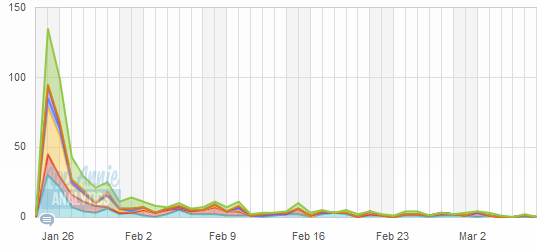
Ah, the fun of being an iOS developer! This is actually one of the reasons that “App Reskinning” became popular. If you’re an app developer, and you know you’re going to be guaranteed downloads, why not publish as many apps as possible and take advantage of those free downloads? This is one major difference between the App Store and the internet. You can’t release a blog and automatically get 100 visitors a day, but with the App Store, that’s very likely. It will be interesting to see how this will change over time with apps flooding the App Store, but as of now, you still receive a nice bump just from publishing an app in the first place.
However, if you want to create long-term, sustainable income, focusing on ASO so that your apps provide consistent returns over the course of months, if not years, can be a great strategy. That should be every app developer’s goal: consistent downloads (of well-developed apps that monetize and keep users around). If you stick to a system and routine, it can work for you, and once you have consistent downloads, you can make projections, outsource work, and scale.
The system is less work-intensive if you build quality apps vs. quantity. It can be time consuming to do keyword changes because Apple requires you to submit a new version of your app every time you want to update your keywords, name, description, or icon, so you’ll be spending less time doing this work if you have fewer apps to update. That said, you can still produce great app reskins for a fraction of the cost of developing from scratch, and the following methodology will improve the results of those apps as well.
So let’s get right to it.
Collecting Keyword Ideas
For best results, try this out right now as you’re reading. Hopefully you like working with spreadsheets—Microsoft Excel can be your friend. When starting from scratch (a new app), my favorite approach for getting keywords is the “shotgun approach.”
Basically, what we want is a nice, extensive list of possible keywords and then we’ll narrow it down to select the ones that are going to work the best for us. With that in mind, be somewhat picky; if you’re building a casino game, don’t write down the keyword “dating.” You might as well save some time and only write down words that are at least somewhat relevant. Also, use best practices now to eliminate some words sooner than later. Specifically, don’t use plurals – if you’re going to write down “games” as a keyword, write down “game” instead; the App Store will include the plural version “games” for you, and you just saved yourself some space.
How many keywords should you start with? If this is your first time getting your feet wet with ASO, get soaked. Go big! 75 keywords or more in your list will make for a good learning experience. Yes, parts of this will get monotonous, but as you do this more and more, you will become better and faster at it.
What Comes to Mind?
Start by making a list in a spreadsheet with any keywords that come to mind for your app. As an example, I’ll be going through the process for an app we own: Bingo. There are some developers out there with Bingo apps that are in the Top Charts (including Top Grossing), so when it’s done right, it’s definitely a winner.
Normally, we’d select a theme for the game like Summer Bingo, Halloween Bingo, etc., but for this example, we’ll assume we haven’t decided on a theme yet. So what comes to mind when you think of a “Bingo” app? You can even ask family and friends. If you’re struggling to come up with words, don’t worry. I have tons of ways for you to research words; that being said, if it’s really difficult to think about what words people would type into the App Store to find your app, maybe you’re not developing the right app!
Here are words that come to my mind straight off the bat: bingo, card, kids (but I would use the singular form “kid” instead, as mentioned above), stamp, play, game, gamble, win, casino, card, old macdonald.
This isn’t a great list, but we’re just getting started.
Word Pairing
Something that people often overlook is word pairings. The keywords “bingo” and “card” are probably terribly overused and your app will definitely not rank high if you use those words on their own; however, when paired together, you might actually rank well. In your list of keywords, try pairing some words together that you think users might actually type in. List those phrases along with your keywords. We’ll analyze them shortly.
Keyword Spy
It’s pretty well-known now that you can spy on competitors’ keywords using free services like SensorTower. However, selecting which competitors to look at is something that isn’t really talked about. If you’re creating a Bingo game, here’s what you might do:
1. Search the App Store for “Bingo” or look at the Top Charts
2. See which Bingo games come up first
3. Plug those into SensorTower and steal their keywords!
Genius, right? Well, maybe not, and here’s why: those guys in the Top Charts or that are ranked in the Top 5 for the keyword “Bingo” are almost certainly paying for downloads. The ones that are in the Top Grossing charts are definitely paying for downloads. What this means is that their keywords are not responsible for their traffic. What we really want to find are apps that aren’t spending money on marketing, but still getting good traffic because they chose great keywords. Also, chances are that everyone else is looking at the big guys and copying their keywords, so those words will be overused anyway. Here’s what I would avoid:
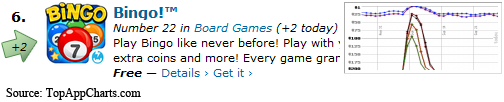
So how do you find apps that are worth spying on? I like to search on TopAppCharts and look for apps that aren’t completely at the top, but get a healthy amount of downloads—their graph shouldn’t be too spikey, otherwise that means they’re doing marketing campaigns. A cyclical, roller-coaster-like graph is normal. These might be better:
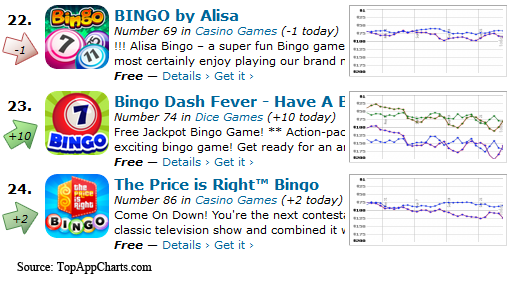
(I’d also probably avoid “The Price is Right Bingo” because that’s a huge company; they could be doing some other marketing efforts.)
If I plug some of those other apps into SensorTower and spy on their keywords, I get more to add to my list: live, lottery, blitz, multiplayer, social, jackpot, room, loteria, carcass (what the?), cardgame, blingo, set, party, partyland, winner, bash, keno, vegas, chance, ready, land, meh (lol), hall, marker, 5×5.
App Descriptions & Reviews
Another method is to look at some competitors’ app descriptions or even your own description if it’s already written. You should probably look to competitors for ideas in writing your own descriptions, anyway, and often, the description is loaded with great, relevant keywords. At this point, you can be more careful with what words you add to your list—we don’t want to make the list 1,000+ items long.
Just like the description, app reviews can be packed with great keywords. This includes both your own app, if it’s already released, and competitors’ apps. What I really like about this method is that it forces you to look at your own and other developers’ reviews—something you should be doing anyway if you really want to develop the best app possible—2 birds, 1 stone.
Trends
Capitalizing on trends and things going on in the world can definitely make your downloads pop. It’s harder to do nowadays because more developers are keen to it, and faster than ever before. Also, the person that reviews your app might find the keyword irrelevant and delete it. But if the keyword works for your app, capitalizing on a growing trend can put your app on the map.
Some useful tools to find trends:
- New to iOS 8 – App Store “trending searches” (via your phone’s App Store)
- Google trends
- Yahoo trends
Online Keyword Tools & More
At this point, you could have a very long list, but I really want to show how easy it is to come up with some potential keywords. There are even free services that will actually spit out keyword suggestions for you! Here are some that work very well:
- New to iOS 8 – App Store “related searches” (some searches will display related keywords)
- Google Adwords – Keyword Planner
- SensorTower – Keyword Suggestions
Still struggling? Here are some other ideas that can make your Excel list longer if you need it:
- Bust out a thesaurus
- Visit websites that write about “Bingo,” or the topic of your app
- Try some word-association exercises
Narrowing it Down
You should now have a sizeable list of potential keywords in a spreadsheet column. Here’s a small sample list (yours should be much longer):
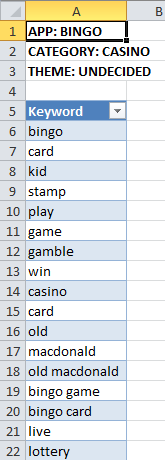
We need to pick the ones that are going to best serve your app. How do you figure out which ones will yield the most downloads? Let’s think about that for a second.
What Makes for a Good Keyword?
The first thing that comes to my mind is search volume. If you pick the keyword “usdfkjsge,” that’s obviously bad, right? Who in the world will ever look that up in the App Store? You’ll probably end up being #1 for that keyword, if you can even call it that, but it won’t help you in any way. We’re calling this principle “traffic.”
The higher the traffic, the better the keyword… err… maybe not. Let’s think about the keyword, “game.” I bet it’s one of the highest searched words in the App Store, so it gets lots of traffic. The problem is that your app will never be in the Top 10 or Top 20 results for that word because there is way too much competition. We’re calling this principle “difficulty”: the lower the difficulty, the better the keyword.
Now we’re getting somewhere. But we shouldn’t stop… here’s why: let’s say we found a keyword that lots of people are searching for (good traffic) and there isn’t a lot of competition yet (good difficulty). A new, hot trend might come to mind, like “twerking” back in the day.
Should you use that keyword? It’s hard to say. If someone searched the App Store for “twerking,” and my Bingo app (that has nothing to do with twerking, by the way) ranked in the Top 10 results, will my downloads increase? That’s up for debate, but I’m leaning towards “no” because in my experience, it doesn’t help unless the keyword is relevant to your app. We’re calling this principle “relevancy.”
Are we done yet? Not so fast. Let’s say you’re making an app of inspirational quotes and found a pretty good keyword (decent traffic, not too difficult, and relevant). The keyword is “motivational.” What wrong with this? It is 12 characters long! That’s 13% of the keyword space when you include the comma. Don’t forget that Apple only allows you to have 100 characters in your keyword field, and each keyword needs to be separated by a comma, which also counts as a character. Think about it this way: if all your keywords were 12 characters long, you would only be able fit in 7 keywords. Yikes! We’re calling this principle “length.”
Alright, that covers it. Let’s add these principles into our spreadsheet. It will look something like this:
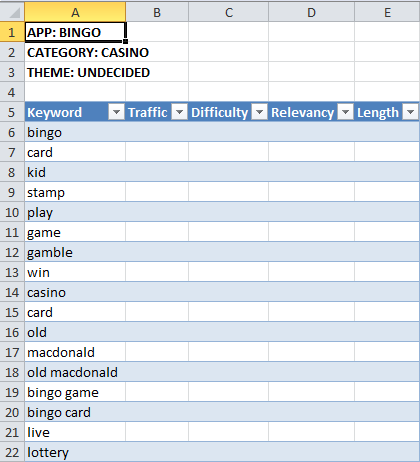
Data Entry
When you left your full-time job to start your business, did you imagine yourself working from the beach? Did you ever think you’d be doing some good ol’ fashioned data entry? Well, you’re about to! We need to collect data for our 4 principles: traffic, difficulty, relevancy, and length.
Collecting data for traffic and difficulty is easier than you think if you use SensorTower. Their “Keyword Research” page provides both of these numbers, and they even separate difficulty out by iPhone and iPad. If you’re developing for both iPhone and iPad, use the iPhone difficulty since the majority of downloads will come from iPhones. Go ahead and start inputting your keywords into their tool and writing down the scores for traffic and difficulty in your spreadsheet.
We’re half way there! Now we just need to figure out if the keyword is relevant and the length of the word. Let’s start with length, because that’s easy—luckily, you’re dealing with an Excel master. Type this formula in Excel to calculate the length of a word in a cell:
=LEN(A6)
A6 in this case is our first keyword. Here’s a screen shot of the formula being used:
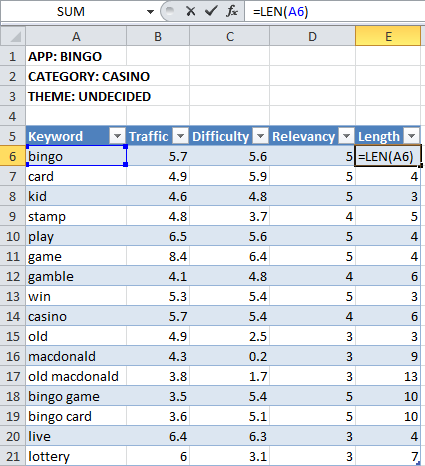
Almost done… now comes the harder part: relevancy. This is subjective. You might think the keyword “twerking” is relevant, and I might not. I recommend putting in a number 1 through 5, where 5 is very relevant and 1 is not relevant. Try going through and think about if people searching those keywords would actually be looking for your app. Is your app the solution to their search? If the answer is “yes, definitely,” enter 5 for “relevancy.” If the answer is “not even close,” enter 1.
You should now have a fully-populated spreadsheet to analyze.
Analyze, Not Paralyze, then Finalize
The data is there. What’s the best way to look at it? We need to simplify a little. If you’re brand new to Excel, you might need to Google a tiny bit to learn how to add columns, hide columns, subtract one cell from another, sort, and filter. Trust me; it’s worth the time investment because you can use a lot of it in your day-to-day life.
We can combine Traffic and Difficulty into one metric by subtracting Difficulty from Traffic. In your spreadsheet, you can add a column between Relevancy and Difficulty and call it “Score.” A high score would mean it has high traffic when considering difficulty. This is exactly what we want. By doing this, we can look at 3 metrics instead of 4. I have one slight note on this, though. If you have an incredibly difficult keyword (like “game”), the traffic might be massive, so your total score will still be good… but I wouldn’t recommend using this word because the Difficulty is so ridiculously high, the keyword is basically worthless, even though traffic is very heavy. That’s why it’s a good idea to still consider each factor when you make your final selection of keywords.
Filter your headers (headers are in Row 5 in my example), click on the arrow next to “Score,” and choose “Sort largest to smallest.”
Now it becomes less about pure math and more subjective. Sure, maybe I could create a complicated formula that combines “Score” with “Length” and “Relevancy” to figure out a final “Super Score” that spits out the best keywords, but how you look at this data is up to you. Maybe relevancy isn’t as important to you, or you don’t mind long keywords, so my “Super Score” wouldn’t fit your preferences. This depends from person to person, so we’re stopping here to take a look at what we’ve got. Here’s my example:
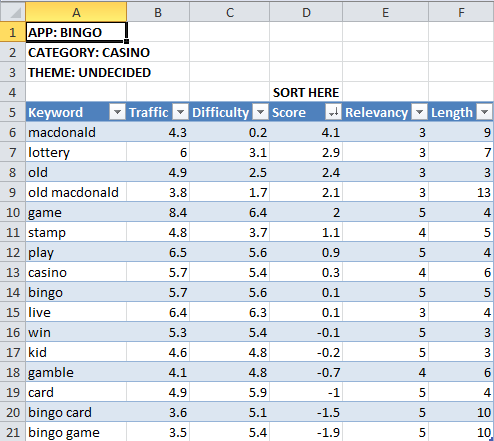
Sorted by Score, we have a nice breakdown of keywords that would be great to use, but you should take into account the relevancy and length. I like to filter out Scores that are less than 1.2 (the majority of my small list here), Relevancy that is less than 3, and then spot-check the length to pick the shorter ones. Another option is to filter out difficulty levels that are above a certain number. You can also do a secondary sort—that is, sort by Score first, and then by length. As you can see, there are many different ways to do this, and there’s no perfect answer, but you should be in much better shape to finalize keywords than ever before.
As you’re picking the best ones, remember the basic keyword practices:
- Use the singular form of words
- Do not repeat keywords
- Do not use keywords that are already in your app’s title
- Do not include any spaces in your list
- Put commas between each word, even if it’s a phrase like “bingo card”
- Try to max out with 100 characters (Google “character count” to help you)
When you have finalized your list, save the complete Excel file, but also keep your final keyword list stored safely somewhere, besides in iTunes Connect. You’ll see why in a minute.
Following Up
If you’re using this system for a new app, you’re done for now! However, this is just the half of it… actually more like 10% of it. Don’t be scared.
The thing is, this is where most developers stop—and they stop too early. Following up with your keywords is just as important as selecting them in the first place.
Immediately After Launch
Did you know that the person that reviews your iOS app might take away keywords that he or she doesn’t find relevant and then not even bother to tell you? It’s true. I’ve had multiple apps that all of a sudden only used 80 of the 100 characters.
So immediately after launch, check your keywords in iTunes Connect and compare them to your final list, making sure that none were taken out. If some were removed, you should release an update ASAP to fill that space. You can use your saved Excel file and select some words from there. Feel free to analyze some new words while you’re at it.
If you’re a seasoned developer, you probably already knew that Apple will randomly delete your keywords from time to time. Well, that’s not all. It turns out, they can be even sneakier and leave the keyword in, but your app won’t display at all for that keyword in the App Store—not even in last place. In other words, they blacklisted your app for that keyword!
The only way to check this is to use keyword trackers like SensorTower or AppAnnie’s Store Stats to make sure your app appears somewhere in the rankings for a specific keyword.
Weekly, or at Least Monthly Review
This will be time consuming and you can consider outsourcing the work, but if you really want to see results, you need to monitor your keywords weekly or at least monthly to take some out and put new ones in. This will make a difference.
If you’re all about app volume and create a new app or more every week, I can see how this would be too intense. In that case, pick some of your winner apps and only review those. In any case, you should be doing this for at least some of your apps.
Using the free keyword tracking solutions mentioned above, check out which keywords are ranking the lowest and replace those words first. Every time you release an update with new keywords, your rankings for your words should improve. Then repeat—simple as that. The goal is to have every single one of your keywords placing your app in the Top 20 spots for that keyword. A more aggressive goal would be Top 10, but with iOS 8’s new App Store layout, being in the Top 10 isn’t as necessary as before. If a keyword is ranked lower than 20, you’re most likely not benefiting from it at all. Think about it—when you’re looking for an app, how many do you scroll through before settling on one or stopping the search?
As I mentioned earlier, Apple does require that you send the app to them for review every time you update your keywords, so if you don’t know how to do this yourself, it can get expensive. You don’t necessarily need to change your app’s code; you can simply say that the app has “minor bug fixes” or “performance improvements” but only change the keywords. We actually have free video tutorials that show you how.
Over time, every keyword will be in a better rank and your download rate will increase—there’s no doubt about that. You just need to be consistent about monitoring your keywords and releasing updates to fix the bad (or deleted or blacklisted) ones. Here’s what happened after we did a keyword update:
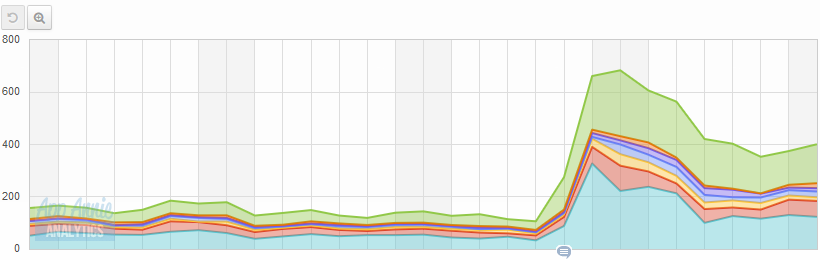
This can happen to you, too.
You’re Not Alone
I can’t stress enough how much of a difference this can make for your apps, especially since many app developers ignore it. The way you think about marketing your app, and how you go about optimizing for the App Store can make a massive difference in your downloads, retention, and revenue. Because of these principles, I’ve been able to leave my full-time job in a cubicle to now work where I want, when I want. I also have the ability to take time off as I please, and I wouldn’t be where I am today without it. Best of all, I can now help other developers reach their potential—all because of some small changes in the way we do our keyword research. Sound too good to be true? Try it out and see for yourself…of course if you feel that something is missing from our process, let us know in the comments!
If you choose to embark on the Keyword Optimization journey and run into problems and have some questions, please feel free to contact us over on our blog. We’ll answer your question and we’re happy to give our advice.
Best of luck with all of your app endeavors!
Justin Malik

