You’ve probably heard me say this a thousand times, but it’s one of those lessons that will NEVER be outdated: test everything! With certain products, little details might not matter as much. Good enough can sometimes be enough. However, with apps, every little detail counts. Apps are mini billboards, advertising, and stores in one compact environment. Thus, little changes make a huge difference. A simple copy change, new title, or icon swap can significantly spike your downloads or make a sale. The problem with apps is that there’s not a whole lot of resources to test important features pre-launch (screenshots, marketing copy, icons, etc). Without real customers giving you data, you won’t know what sticks until you launch your app. You can speculate, but I can tell you from experience your app will not be perfect on launch day so you need a team of developers on-call to make changes and updates in the following weeks.
The struggle is that split testing is difficult because you can’t necessarily test two versions of the same product at once, like you can for a website or even for your ad strategy. Apple does not allow you to post two identical apps but with different marketing or monetization tactics. (Sometimes people do get around this.) Since the app market can vary so much from week to week, this can make changing one thing at a time and measuring results for the following week provide inconclusive data. However, that doesn’t mean you shouldn’t be testing. Some data is better than no data. In fact, if you’re not testing changes, you’re sentencing your app to death (cue dramatic music).
So while exact A/B testing (or split testing) is not technically possible, there are a couple ways you can test some marketing and monetization strategies at the same time.
Three Ways You Can Split Test Your App
1. Same Genre Testing
I use this method a lot when testing my apps. Since I like to open separate companies to publish similar genres of apps together, I’m able to test out marketing techniques against each other in these apps. This way, while the test environment may not be identical, it’s extremely similar in demographic. This strategy is even better when using with reskinned apps since many of the features are already similar. Sometimes I test between two apps, but the more apps you have that are similar in demographic, the more variations you can test in your apps.
This technique is great for testing the widest range of strategies because you are testing on live apps and have the most similar variables that could have otherwise heavily influenced data, like pricing.
![]() Two apps with similar screenshots and descriptions, but testing different icons.
Two apps with similar screenshots and descriptions, but testing different icons.
2. Free vs Pro Testing
The free vs pro model is slowly fading out to make way for more IAP models, however a free vs pro app is a GREAT resource for testing your app marketing. Since the apps are already so similar, you can test changes at the same time and get user data to see what’s working. Testing out monetization strategies is obviously not a great option here as your PRO version should have most things unlocked and not be upselling your customers. But it is perfect for testing app marketing such as copy, icons, and screenshots, and graphics inside the app.
 Photo Toaster‘s screen shots from paid version
Photo Toaster‘s screen shots from paid version
Photo Toaster’s screen shots from he free version
However, since one app is free and one is paid, the data might not always provide the best insight for outside marketing (screenshots, icon), but you can also use it to test your in-app graphics. For example, Photo Toaster could use each version to test their “products” (aka More) page and icons against each other.
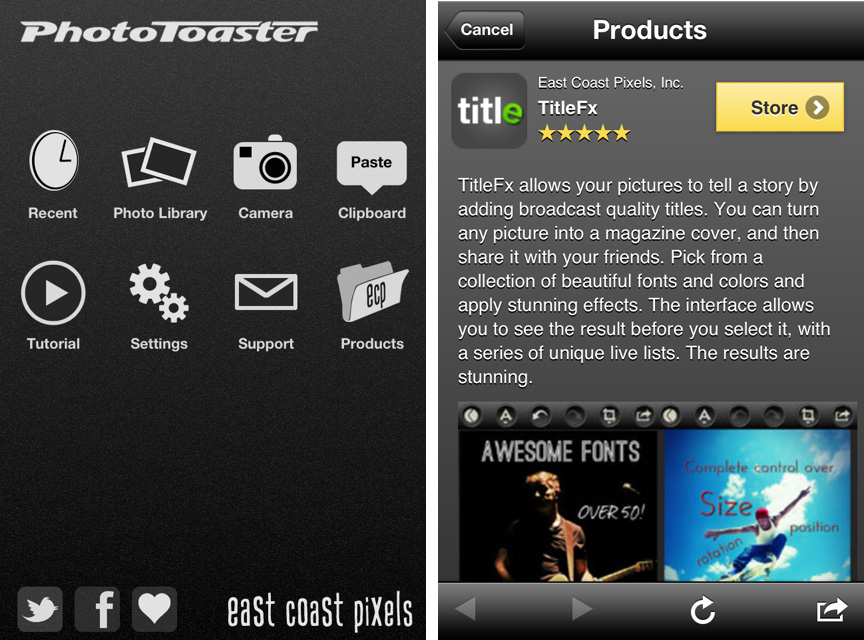 Photo Toaster‘s home and product page from paid version
Photo Toaster‘s home and product page from paid version
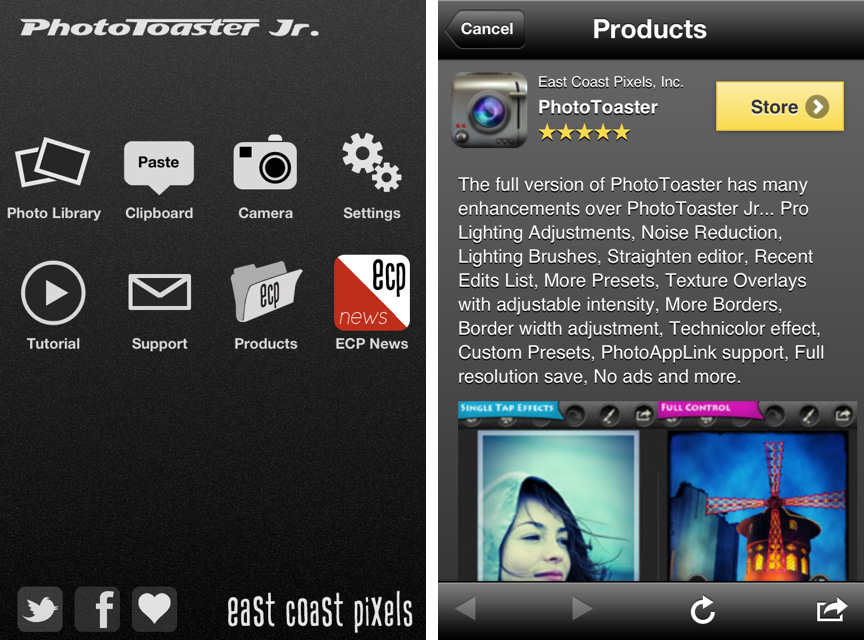 Photo Toaster‘s home and product page from free version
Photo Toaster‘s home and product page from free version
3. Split-testing Landing Pages
There’s a great blog post by Peter Tanham on A/B testing mobile app sales. He used customized mobile landing pages to split test his app marketing. Through these landing pages he recreated the user buying experience while testing out different icons, screenshots, prices, and copy.
He set up multiple variations of the landing page to test each element individually. For example, he created 4 different landing pages with the only difference being his icon. Then, he ran a small ad campaign for about $50 to send traffic to his pages. By analyzing which page had more click-throughs, he was able to determine which icon of the four attracted users most.
As you can imagine, these test groups don’t necessarily recreate who will be looking at your app once published, but it can provide great initial feedback. Anything helps when preparing for your launch!
So while exact A/B testing may be difficult to duplicate, you have a host of options to collect the best intel possible on your apps. Most importantly, don’t forget to track your changes! Create a spreadsheet to keep track of every change you make and the resulting data.
Testing is more than just changing marketing elements to find what increases downloads, it’s also about providing insight into your customer’s behavior. The more you know about buying behavior and what appeals to your customer, the more you can build on top of your existing apps to meet that need. In the end, it’s all comes back to understanding the market in order to create your biggest, baddest app empire. Check out my 8-day Business Plan to focus on the most important elements of creating your empire. These lessens will never out-date themselves because they are market fundamentals.
P.S. Interested in a one-on-one app marketing session with me? Check out my Accelerator consultation program here.


