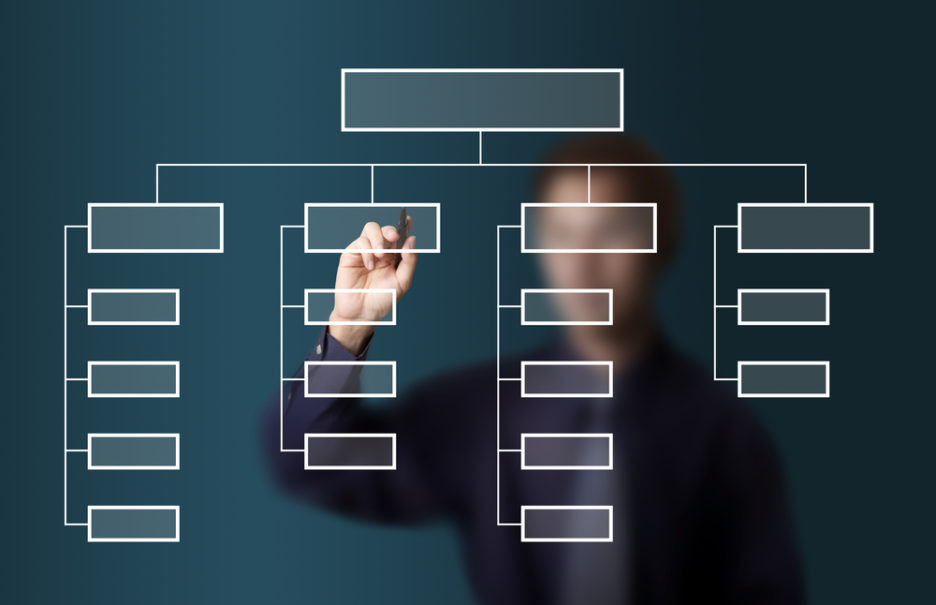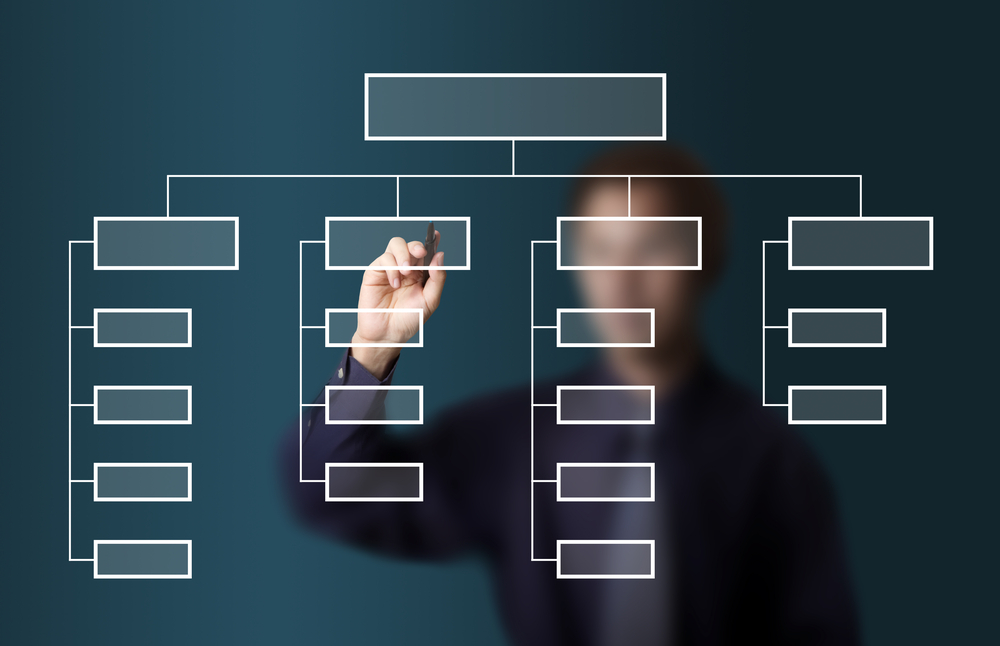
Get rid of traditional “to-do” lists…
For those of you on our weekly email list, you know I’ve dubbed this month, Get Sh*t Done month. For those just tuning in, welcome to the party! My goal is to give you the strategies and systems I’ve found the most helpful so you can build your own plan. Think of this information as a mix-and-match assortment.
But “GSD” month isn’t just about getting more done, it’s actually about creating and implementing a custom-tailored plan for you to have your most productive and successful year yet. Notice the emphasis on “plan.” These aren’t just tips and tricks to throw into your schedule, they’re actionable lessons you need to sit down, write out, and execute. The former part being the hardest of all because we all know bad habits die hard, and good habits grow slow.
We recently talked about how I schedule my day based on a “chunking” method to create the path of least resistance. Resistance = the distractions of every day life. Technology has become a blessing and curse to our productivity. It’s given us some incredible tools to be more organized and efficient, but has also given us the attention span of a fish when it’s time to check those tasks off our list.
Have you ever taken the time to see how many times you are interrupted during a task or how many times your attention gets pulled to something else? It’s an eye-opening experience that I recommend you all try. For one day, after you’ve setup your “to-do’s” and tasks, monitor how many times you check Facebook, answer your cell phone, read an article, check email, or accidentally start working on another task before finishing your last.
You might say: “But someone from work called me so that doesn’t count!” or “I was reading an article on marketing so it actually is beneficial.” But in reality, most interruptions or distractions are NOT urgent. With hyper-access to everyone at all times, we are trained to respond immediately. This kills momentum.
It’s one thing to take a break every hour or two, it’s another to constantly break for whoever is pulling on your shirt – whether that’s a co-worker or a click-bait headline (Here’s What Happened When Corgi Puppies Meet a Baby Tiger! – I know you wanted that to be an article link, I’m sorry.).
You can try turning off your phone, signing-up for a social media blocker, or checking email during designated times like we talked about in our last blog, but what I’ve found most useful in eliminating the pull of distractions is being extremely clear on what your missions are for the day. It’s not just about writing down what you want to get accomplished, it’s about visualizing these tasks, and organizing them in a simple, strategic manner so all you have to do is look at your agenda and re-focus on your mission because you eliminated alternatives. Let me show you…
The Kanban Method – See Your Goals, Increase Productivity
When I learned about the Kanban method, I immediately knew it met my needs perfectly. You see, I’m a very visual person. Yet, I work in a digital world. This creates a disconnect for me at times because there’s nothing tangible for me to measure. I can’t hold it, see it, and feel it.
For some of you, you might be saying, “Oh man, me too! I feel the same!” While for others, you might be thinking, “I don’t need that to get something done, I love working only on my computer!” Good news: this method is actually tailored to both types of people because its theory is based off human psychology, but it’s implementation can be both tangible and digital.
So What is Kanban?
Kanban means “billboard” in Japanese, and that is essentially what you’ll be creating. A board that organizes all your tasks by category, importance, and stage of development.
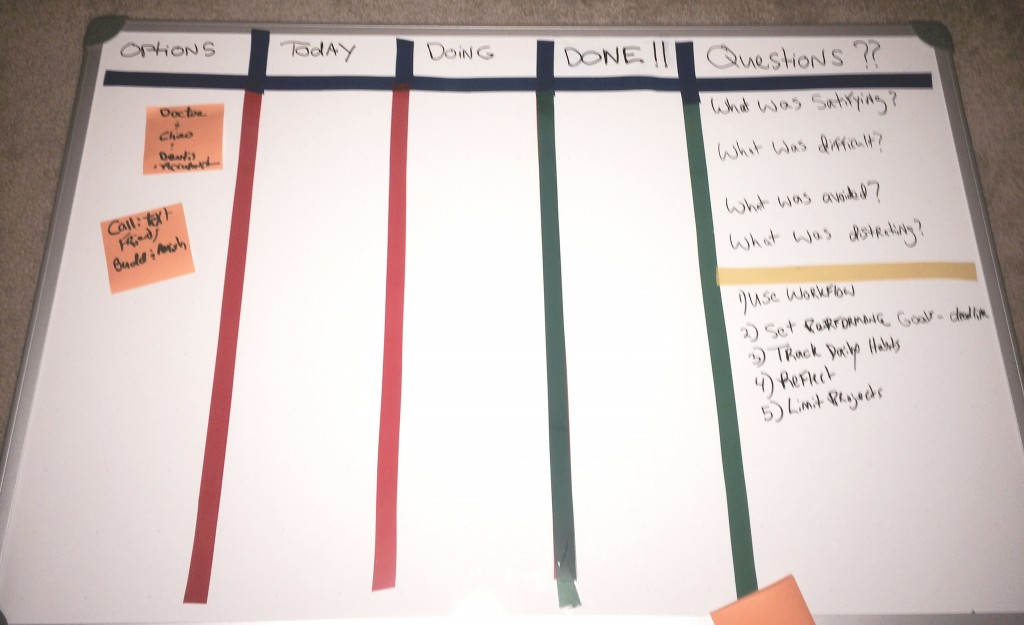
I am an artisté!
Here is an example of my physical Kanban board:
If you can’t read my chicken scratch, it lays out my board into multiple sections:
- Options: What can be done today.
- Today: What I’m actually focusing on today. These are the items I will focus on, and do my best not to stray. This is the main purpose of this column…not to stray and let distractions or other people run your life!
- Doing: In progress…maybe it’s something that takes a couple days so I break it up into chunks and put it back on “Today” each time I work on it.
- Done: What I’ve 100% completed. Feels great to move post-its into this section. Endorphin releaser!
- Questions: Questions I ask myself daily, but also where I note any questions that arise. My daily questions: What was satisfying? What was difficult? What was avoided? What was distracting?
- Empty space: This is for daily reminders and notes. Getting out your thoughts on paper/board/etc. frees your mind up to work on other tasks. You immediately release it so it’s not sitting on your mind. Try it!
Here is an example of a digital Kanban board, which my assistant prefers (total of 8 columns; “workflows”):
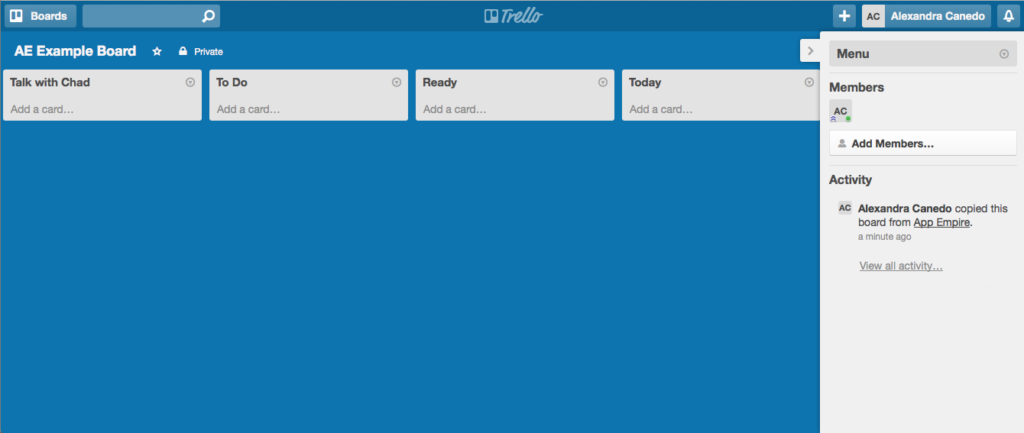
Part 1… This board is then scrolled over to the right side.
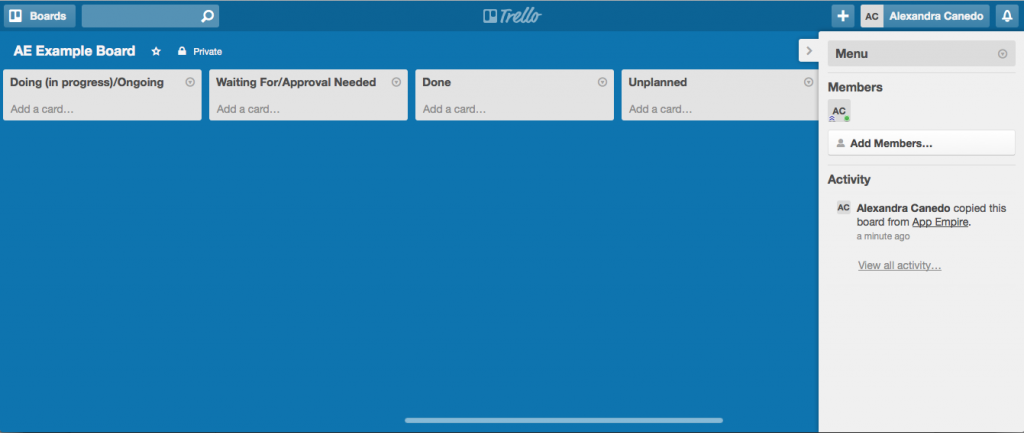
Part 2 of digital board. (Software: Trello)
Why is this method effective?
1. Visualize your workflow.
This is where tangible workflows & the human psyche come into play. When you complete a task, and physically move your card from the “Today” column to the “Done” column, your brain released endorphins upon completing a task. These aren’t just “feel good vibes,” they are chemically important to motivation and goal-setting.
The way your body achieves success is much more than mindset alone, your body has chemical reactions to different behaviors and emotions (i.e. failure, disappointment, success, victory) that play into how you act and the results you achieve in the long-run. Hence why trying to “just buckle down and do it” never really works.
The beauty of being able to see (and touch) what you need to get done via various channels is that you are minimizing the “room” that harbors distractions. For example, say you have a “Today” column of high-priority, high-value tasks that need to get done each day. “Post a job application for a new full-time graphic designer” is at the top of this list. You sit down, log in to oDesk, and within an hour you’re deep in emails with no sign of return.
With your visual board present, all you have to do is look at your board – “Oh sh*t, I’m supposed to be looking for a new designer.” – and just like that your mind switches back to your priorities and re-focuses your efforts. It sounds simple, but you’ll be amazed at how powerful a constant visual reminder can be to your workflow.
2. Focus on small changes.
One of the reasons I love this method so much is because it not only helps you get more done, but it also teaches you about your habits along the way without putting in much effort. Based off how you have your “board” setup, you will be able to see if you’re spending too much time on one category, unplanned tasks, or low-value tasks.
Then next week or month, you can adjust. Just by doing your daily tasks and moving your cards around to their respective column, you discovered a pattern that you can visibly see with a glance. Only after you see how your current workflow already functions can you really make changes to form a new system that lasts.
How to Create Your Own Board
Now the beautiful part of this method is that it’s custom to YOU: your role, work style, and responsibilities. However, this also means there are a hundred different ways to setup your board. To keep things simple, I’ll show you some examples and the thought process behind them, so you can try shaping your own board.
Basic Principles for Your Board:
- Categories: What are your primary responsibilities? Think about how you can group tasks based off what they’re contributing to: marketing, analytics, ASO, graphics, etc. Remember your tasks can be categorized not only what you do, but also who you manage (Designer, Assistant, etc).Choosing categories is extremely important because is how you can see trends in your workflow. For example, you realize you’re prioritizing too much time on “market research” and letting your “partnerships/networking” tasks just sit there. Once you form your categories, designate a color to each category. For physical boards, this typically is a post-it color per category. For digital boards, you can create colored labels.
- Channels: These are the columns that make up your board. Typically it’s encouraged you start with the basic – To Do, Doing, Done – and grow your channels from there. This is what will vary exponentially depending on how you’re using this board. People even use this method for their personal life because it’s a great method to achieving goals and forming habits. My assistant has her board setup like this (pictured above):
- Talk to Chad: things she needs to address with me on our next meeting.
- To Do: backlog of tasks not yet immediately ready; these are things I may assign her but are not urgent.
- Ready: tasks that are important and ready to begin; all information to begin task is available.
- Today: tasks she will be striving to complete that day or at least make big gains; this is what she sends me every morning.
- Doing (in progress)/Ongoing: tasks that are in progress but will need to be completed at another date; ongoing tasks that continually happen depending on the day (such as a weekly analytics spreadsheet).
- Waiting For/Approval Needed: tasks that are waiting on someone else until she can continue them; tasks that need approval from me until they’re complete.
- Done: Move 100% completed tasks to this column so you can see which categories you’re completing most; and get that rush of “DONE!” from moving your cards; some people like to create multiple done columns based on time or category.
- Unplanned: This is how you can see if you’re constantly being pulled away from your planned tasks. Sometimes they are important, other times you’ll realize you completed this task before it truly needed to be done, thus pushing back higher-value tasks.
Those channels are what works for her workflow, but this took her about a month to figure out. When first creating your board, you’ll most likely see a different board within a month as you realize which columns you do and don’t need.
More examples of boards:
Visualizing my workflow and turning it into a tangible experience has significantly decreased mind-clutter and helped me prioritize my life. It’s not only improved my productivity, but I can also see how my employees are moving through tasks to ensure they’re working on the right assignments every day.
Additional Resources:
Check out this free PDF on the Kanban workflow method: Getting Started with Kanban
If you prefer a digital board rather than a physical, you can look into these 7 Digital Kanban Softwares allowing you to create custom boards from your computer.
I’d love to see what kind of boards you come up with! Post your Kanban board pictures in the comments below and share what’s working for YOU: